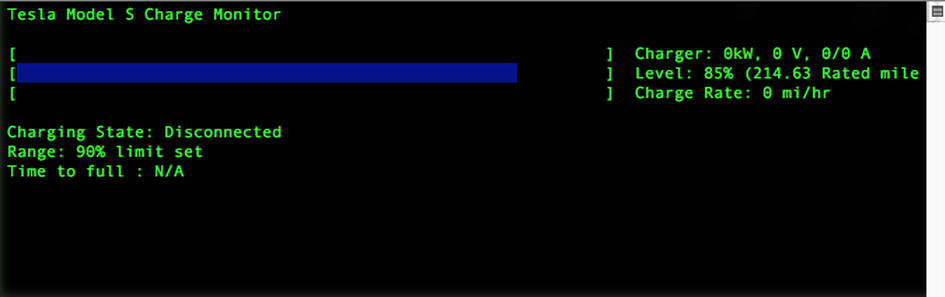There was a time when I worked at a design firm. Actually, “design firm” is a misnomer bordering on a lie, bit it’s what I mostly told people when they asked where I worked. The reality was a more complex beast in that the place I went to between eight and fourteen hours a day was essentially a company that specialized in branding and identity work. Design was a big component of that, but when I’d tell people that I worked for a Branding-And-Identity firm they’d mostly get confused looks on their faces, so “Design Firm” it became.
I am not a designer. I have negligible taste, exactly zero education in that field, and a gross deficit in any kind of artistic endeavor. I can’t draw a straight line and enjoy a relationship with color themed on mutual ignorance and distrust, but branding and identity work is fascinating stuff, and I genuinely enjoyed seeing the work that was done to rebrand companies and products and the identity work that went along with that. There are a thousand little decisions and considerations that come into play, and it’s extraordinarily detailed and perceptually complex stuff that I am profoundly amazed by. Anyone can make a cute logo, but getting to the heart of the institution and making something that’s informed by the history and mission of that institution requires an ability to make artistic, aesthetic, and intuitive judgments that is beyond most people.
So, as I think I made clear above, I’m one of the majority who don’t have that ability. But I do recognize the value of coming up with something that isn’t just an odd collection of shapes and colors. My prior company – now in the capable hands of my former partner, was Command Prompt – a name that spoke to the kind of work we did in the Byzantine back-ends of servers and networks and that also had connotations of control and, well, timeliness. When I decided to fire up RWX Consulting I dipped into that same playbook.
In UNIX/Linux/macOS you can specify a set of permissions on a file or directory that dictate who can access that and what they can do. Read permissions allow you to view the resource, Write permissions allow you to make changes, and if the file or resource is a program or command then the Execute permission allows it to carry out it’s purpose. In short, Read-Write-Execute (or R-W-X) is the simplest way of saying that you have complete control over the thing you’re trying to work with.
That’s the story I wanted to tell with my company name; that the core purpose of what I do is to make it so that the people I work with can use their tools to the fullest. If that’s something that I can help you with, then drop me a line.