As a person who fires up the Speedtest site and/or app somewhere between three and about eight hundred times a week, it is incalculably negligent of me not to have know that there’s a way of doing this from the Terminal.
“Fine,” I hear you ask. “That’s great, but why should anyone have to go tinkering around with the Terminal when there’s a browser right there that they probably have open already?
That’s an excellent question, and the answer is that using Speedtest from the browser is pretty awful. I mean it looks like this for goodness sakes:
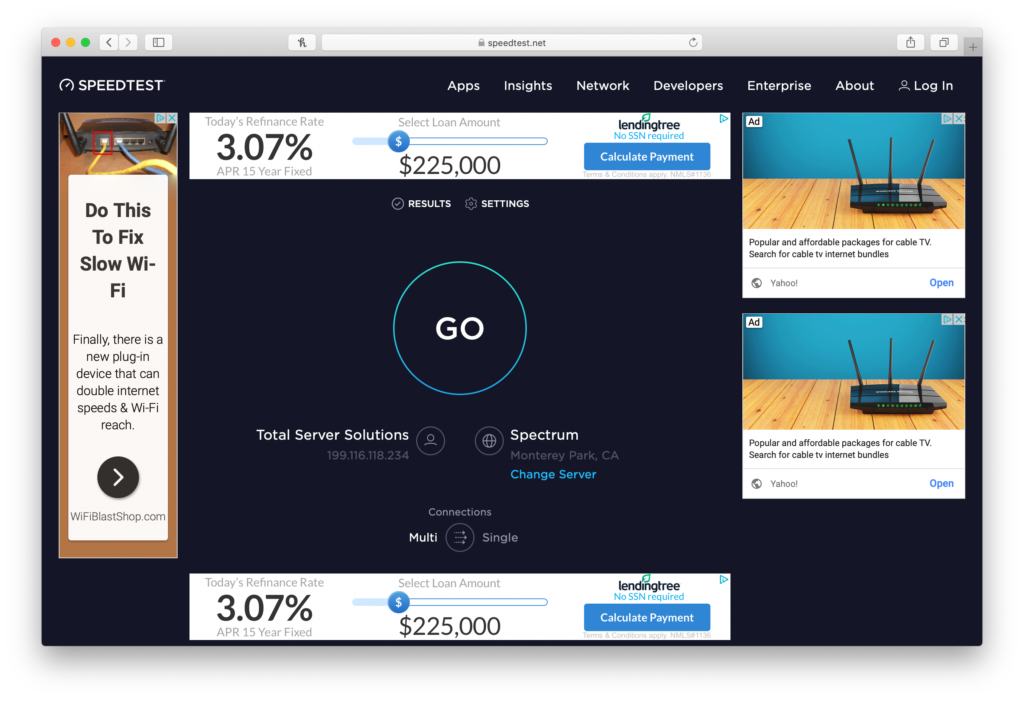
I don’t need to see a lot of adverts, and I also don’t want to be mucking around with ad blocking software and tweaking hosts files and whatnot. Yes, there are ways to deal with this kind of annoyance, but you often end up with a different set of annoyances that are really no better in terms of your general mental health and not-grinding-your-molars-into-powder. This is much better, though:
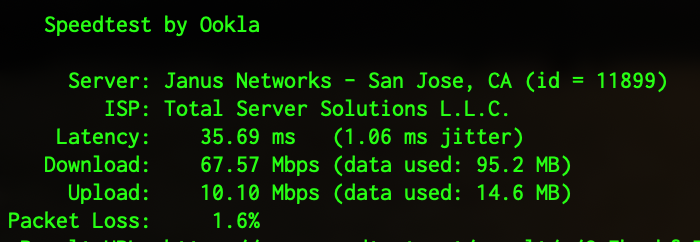
It’s fabulously easy to do, and huge kudos to the good people at Ookla for not only building a tool to do this but also making it downloadable as a binary and also installable via homebrew using these three, simple commands:
$ brew tap teamookla/speedtest
$ brew update
$ brew install speedtest --force
When you first run it you’ll have to agree to their licensing terms, but on the assumption that those are acceptable to you then I encourage you to go ahead and install the thing. Your blood pressure levels will probably thank you.
Update: It gets better! Hitting speedtest -help gets you all manner of goodies that you don’t get with the regular, boring web version. Being able to specify the interface you want to test on is pretty huge, and probably extremely useful for network troubleshooting…

