I love The Expanse. If you’re looking for solid science fiction that invests heavily in world-building and doesn’t resort to ludicrous, flow-breaking space magic nonsense then you can’t go far wrong with a fictional world comprised of people doing what it is that people do best: trying to get by.
Life in space is allegorically like life in the modern world. You have limited resources that have to be inventively and creatively used, and there’s a clear and pragmatic need for the kind of muscular morality that actually makes the world work. Don’t mess with the air and water, recognize that the people you work with (whether you love or hate them) are functionally indispensable and should be protected, and maintain your tools. Sound advice.
It’s the latter that I’m talking about today, though. There’s a character in the books – a phlegmatically amoral psychopath who unaccountably seems to be one of the good guys – who repeats that maxim (or variations of it) at various points, using downtime to disassemble, clean and check tools and equipment that are vital to his job. As maxims go, it’s a good one, and one that I have pinned as a geeklet on my desktop, thus:
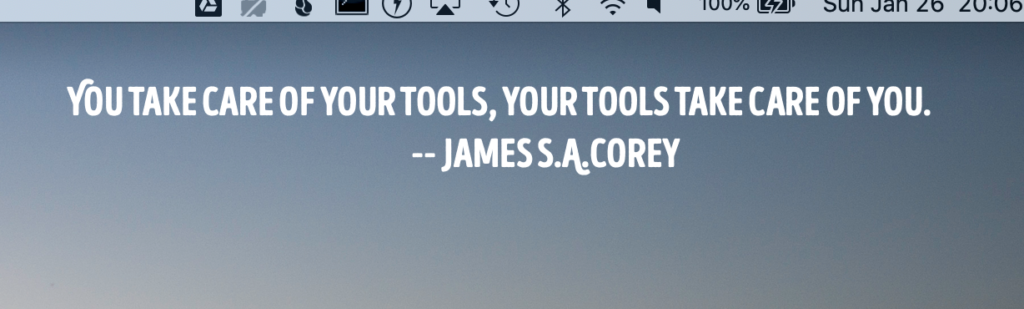
In a pragmatic, actual sense there’s a lot to be gained by making this punchy quote into something you can actually implement provided you take the time to think about what needs to be done, take the time to do it, build a solid routine and invest time and resources in carrying it out. This applies to anyone who uses their Mac (or really any computer) for something indispensable, whether it’s one iMac or Mac mini that sits on your desk for emails or it’s a Mac Pro stuffed to the gills with upgrades that you use as an Xcode build monster.
Taking the time to think about what needs to be done.
Block out an hour. Quit email and any messaging apps. Put your phone on Do Not Disturb. Get your non-alcoholic beverage of choice, sit down, and really consider the machine in front of you. What do you use it for? What are the apps and utilities that you crucially rely on? Has anything been acting up of late? Is everything backed up, patched and updated?
You get the idea. Consider the lump of glass, metal and plastic in front of you and then imagine what your next steps would be if it suddenly and mysteriously went away. Run through worst-case scenarios. What would you need to have on hand if you woke up one day and found your MacBook so broken that the only logical move was to go and buy another one? What solutions and strategies should you be thinking about and investing in? Switching things around – what do you not use your computer for? What applications or tools or data do you have on there that you no longer want or need?
I have a friend who periodically clears out her workspace by assessing each object and asking whether it’s something to keep, put in storage, or throw away. Those are brutally broad categories, but effective nonetheless; something you don’t use every day can either be thrown out or cleared away to free up space and resources, and there’s no shame involved in whichever option she chooses. The trick isn’t in making ruthless decisions about paring away the tools and data you need; instead it’s being ruthless about executing those decisions. That old piece of software or utility you’ve kept around for a decade and resisted upgrading? Keep it! Those old notes that you might some day need to dip into? Keep them or file them away somewhere safe. The pre-installed copy of Garageband with its attendant huge libraries? Pft. Throw it out.
Taking the time to do it.
Santa Barbara has had a pretty terrible time of it recently. I can’t complain because I live about as far toward the edge of the world as possible and because fires and floods would have to pretty much take out the entirety of Santa Barbara and much of Goleta before they arrived on my doorstep, but I’m the lucky one. I had clients lose their computers, hard drives, photographs, personal documents, homes and everything they’ve ever owned, made, worked on or created in their lives in the floods that came after the Thomas fire. That kind of loss – the sheer breadth of it – is overwhelming and almost incomprehensible; to lose everything in an instant and still have to count yourself as one of the lucky ones. And then, on top of that, I had a family member die unexpectedly in the last year in media res, leaving behind a broken iPhone and locked PC and no accessible backups that would help us figure out their tangled finances and byzantine business dealings. It sounds facetious and we’re all sick of hearing it, but seriously; back up your data. Terrible things can (and do) actually happen, and you literally never know when your number is going to be up. Have backups and a plan, and if you’re like me have an old MacBook Air and all the chargers and dongles you’d need to work it stuffed into a backpack at a secure location along with encrypted copies of insurance and financial documents. Paranoia is cheap compared with losing, well, everything.
Back up your computer. Ideally, to two different physical drives. If you have a computer that will accommodate a spare internal drive then slap a big hard drive in there and only use it for backups. Go buy another external drive – one of those little USB-powered ones will do – and plug that in as a second backup drive, and then to finish up go and invest in an online backup service. I like Backblaze, but there are many other excellent options out there. Back up photos and home movies and any vital financial data onto a hard disk and put it in a safe deposit box, then make sure that your relatives can get to it if you’re not around. It’s a couple of hundred bucks a year, and completely worth it.
Do the research on updates and patches, and while it’s important to install urgent fixes for critical problems it’s also prudent to do some reading around on any problems raised by updates. You don’t want to update to the latest OS only to find out that it breaks compatibility with a crucial, professional-grade application. If you use a package management solution like Homebrew then update your installs, and go look through what you’ve installed and decide whether there’s anything that you need to get rid of.
Inventory the software on your computer – make sure you have copies of serial numbers and if possible have disk images saved and backed up someplace they can be readily retrieved if needed.
Build a solid routine.
An hour invested in maintenance on a regular basis – even if it’s just once a month – has the capacity to save you a lot more time further down the road. Seth and I often found that the servers we looked at and maintained for a few minutes every week had the longest uptimes and the fewest failures; by taking the time to really consider anything that seems out of place we’d catch odd log messages or note that some tasks or diagnostics took longer, and we’d catch issues long before they became critical. So, block out time on a regular schedule and stick to that schedule. You’re probably not going to run into anything disastrous on an ongoing basis, but noticing something awry in advance of failure is preferable to noticing it after failure has occurred. Read the Console.app for errors. Google the stuff you don’t understand to make sure that something disastrous isn’t around the corner.
Every Monday morning I spend thirty minutes or so doing all the above. Check the log files on the home and office servers, install critical updates and patches (or schedule downtime to run anything that needs a reboot), check logs and run updates on my desktop and laptop, run brew upgrade, check that automatic backups are working and that the things I have to backup manually are done and checked. That may sound a little OCD, but it’s thirty minutes out of the week that pays for itself in avoided failures and outages.
Invest time and resources.
So, thirty minutes a week is non-insubstantial if you bill for your time, and that time is valuable – but if you’re dead in the water then your time rapidly turns from a commodity into a liability. Likewise resources. Maintaining your computer isn’t a zero-cost solution, and if it is then you’re doing it wrong. Buy good components and quality parts. Don’t buy the dirt-cheap hard drive with a thousand single-star reviews; go tighten your belt, grit your teeth and buy the drive that isn’t likely to blow up or grind to a halt within a couple of months.
Thomas Hobbes said it best when he opined that life is “Nasty, brutish and short”, and while that sounds like the worlds’ most unpleasant law firm it has the ring of truth to it. The best way you can protect yourself isn’t with a backups or redundancies – it’s with thought and care and planning and the application of caution and investment of time.
