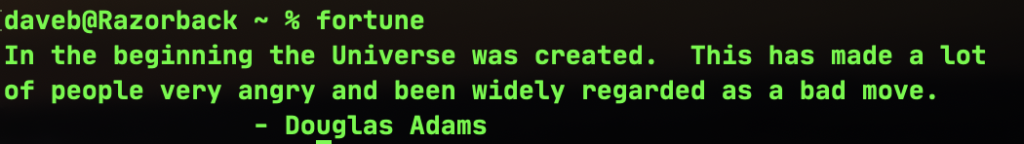My last post was pretty serious. Not that that is a bad thing; I tend to skew optimistic and frivolous, but it’s nice to get the occasional email about something more substantive. So, with that in mind I’m flipping back over to fun and useless to this one.
Fortune is something I put on every new machine. It has absolutely no functional usage other than giving me something to help me focus and relax, which is – in the grand scheme of things – actually pretty useful.
So, what is fortune? Well, I’m glad you asked. Fortune is a command-line utility that prints out a short or pithy phrase into standard output from a prewritten file. The fortune command comes with a bunch of these, but you can also write your own, and that’s a good thing as a lot of the pre-included fortunes are either obscure, deeply-ingrained programming or pythonesque jokes, or (admittedly more occasionally) the kind of thing regarded as very funny in 1994 and now deeply, deeply problematic in 2020.
The first step to getting it on your Mac is to install it via your package manager of choice, which in my case is homebrew. The command really couldn’t be easier – just type in brew install fortune.
Homebrew puts fortune in /usr/local/Cellar/fortune, and from there you can get to the fortune files by further navigating through 9708/share/games/fortunes. By default, fortune will pull a random fortune file and quote every time it’s invoked, and each fortune file has an associated data file with it with the .dat suffix.
A fortune file is really just a plaintext file where each quote is separated by a % character, thus:
Depend on the rabbit's foot if you will, but remember, it didn't help
the rabbit.
- R.E. Shay
%
Either I'm dead or my watch has stopped.
- Groucho Marx's last words
%
Happiness is having a scratch for every itch.
- Ogden Nash
You’re responsible for cherry-picking your own cute quotes from the existing fortune files, the internet, or modern life at large. Once you have your quotes, save them into a file called… well, anything you like, really. The fortune command just looks in the fortunes directory for correctly-formatted text files paired with a same-name data file, but I call mine “fortunes” because it’s pithy and to the point and easy to remember.
Take the existing fortune files that are installed by the command and either move them to a different directory/subdirectory or flat out toss them out. The case for the former is if you want to go poke around them at some point for additional quotes, but I’ve been down that road and saved the two dozen I like to my fortunes text file already, so I trend toward the latter strategy. Copy your new fortunes file into the fortunes directory and go jump into the Terminal to make the magic work.
Firstly, you’ll need to lose any existing file type suffix on that fortunes file you just made. The process of making a fortune data file looks for a simple, flat text file and not one with .doc or .txt or the equivalent on the end, so do the following:
Change directory to the fortunes directory –
cd /usr/local/Cellar/fortune/9708/share/games/fortunes
Once in that directory, list the existing files with ls -al, and use the mv command to rename your plaintext file to something suffix-free (so if your file is called fortunes.txt then you’ll rename it by issuing the command mv fortunes.txt fortunes).
Next, you’ll need to create the data file for your new fortunes file. We use the strfile command for that; strfile creates a data file from your fortunes file that contains a header and table of file offsets so that the fortune command can randomly pick a quote from a list separated by “%” signs. As we’re in /usr you’ll have to issue the command via sudo, thus:
sudo strfile fortunes
Once the command has run you’ll see both “fortunes” and “fortunes.dat” in the fortunes directory, and your work is done. Close the Terminal, reopen it, and type in fortune, thus: