Here’s the thing: I had another post all prepped and ready to go, but instead of prattling on about Digital Legacy (which, to be fair, is a genuinely fascinating idea if you’ve ever wondered what happens to all your Digital bits after you die – albeit somewhat gloomy), I thought it would be more fun to do what I arguably do best; break out my soapbox and start yelling incoherently and impotently at the brooding and uncaring skies about UI design.
Look, okay. I’m not hurting anyone. It’s cheaper than day-drinking and everyone needs a hobby. Leave me alone.
I’d like to kick off with a quote from my old boss (or boss’s boss – the org chart at the time was confusingly egalitarian) Ray Ueno. Back in the early 2000’s we worked at a fabulous company that did remarkable bespoke boutique Branding and Identity work, and at some point said company was acquired by a succession of larger fish in short order. It’s hard to really explain what “bespoke, boutique Branding and Identity” work actually involves, and so as an attempt to clear a few things up we produced an internal video piece – part documentary but mostly skit – to showcase our company culture to our New Corporate Masters™.
Ray’s segment featured him – ensconced in his corner office, bespectacled, focussed, wryly soft-spoken – sorting through his mail and mostly just throwing it all into the recycling bin – unopened – while he ruefully confessed to camera.
“It’s interesting, because a friend of mine came to visit me once and she told me after seeing my office – my little cubby space – she told me that some of the greatest thinking minds in the history of man actually were slobs in the office. Guys like Einstein and Da Vinci and Aristotle? I guess they were slobs just like I was, and I thought “Well, I guess I can make that work for myself. I like that a lot.”
And then I got this big promotion and I got this office. And my office has been clean ever since.
Not quite sure what to make of that.”
The piece was, of course, a joke. One of the designers was portrayed as a borderline obsessive, concerned solely with oral hygiene. The CEO talked about her family’s rich history in dentistry and her resultant aversion to blood. And, honestly, I don’t recall whether Ray’s office was actually really that tidy, but I don’t recall it being a noted disaster area either, so the truth of the matter is that it probably stood betwixt those poles and showcased the normal amount of clutter.
Still, the meat of the business is worth exploring; to whit, that cleanliness and orderliness are synonymous with progress, whereas messy, messy desks are problematic because for every Einstein there are a million, billion people who Just Never Clean Anything Up Dammit.
Happily, the metaphor is sustained when it comes to talking about operating systems, as provided you’re talking about a non-mobile platform you’re pretty much universally buying into the idea that the place on the screen where you keep most of your icons is your Desktop, that the directories you store your data in are colloquially known as Folders, and even that the data itself is mostly described as Files. That’s the problem, though – when erstwhile, predominantly-mustachioed, bell-bottom-clad 1980’s software engineers were pioneering the concept of the GUI they naturally seized onto what they had at hand – desks and work surfaces – and made Digital analogs for those things. It turned out to be an effective and genuinely useful idea; that you could take the idea of a conventional, physical experience and translate it into a digital form, and with that they brought along a lot of assumptions from the one experience and lumped them into the other. It was a move of staggering simplicity and rare genius, and paved the way for how we’ve interacted with computers for the last forty-odd years. It was a turning point; rare and perfect and brilliant.
And, it turns out, when you stretch it to the limit it starts to become irredeemably problematic.
Note: I’m going to harp on about UX and UI for a while, so it’s probably worth setting out a very basic idea of what I’m talking about when I start blathering on about that. Another note: I am not a UX/UI designer – or any kind of designer for that matter – but I’ve butted up against that world just enough to have a working idea of the most basic concepts. UX design is – in a nutshell – the design of the User experience. If you’re, say, designing a bank’s website then you’d turn to a UX designer and have them come up with ideas about how to make the thing functionally simple, easy, and intuitive for your end users. With that in hand, you’d need a UI designer, as UI design concerns itself with the interactivity/look and feel of the design. It’s unfortunate that UI design is often broadly interpreted as “make the buttons look pretty”, but the reality is that it’s a far, far more complicated and nuanced business than that. Right. Notes over!
The problem, I suspect, is the iPhone; once it hove into view then that fundamental rethink of how we interact with devices became a sort of sea change that rolled over into other platforms and fields. Making mobile device interfaces as bone-simple as possible isn’t – in itself – controversial; after all, if you have very limited screen real estate and need to present a core set of functions to end users then you have to make some hard choices about what to put in, what to take out, and where to put everything. To make matters more complicated a lot of users expect mobile applications to offer a sizable portion of the same configurations and options as the equivalent Desktop product, which leads to some significant challenges re: shoehorning solutions designed for enormous screen real estate into a tiny, tiny fraction of said real estate.
So, challenges abounded. And, by and large, UX and UI rather stepped up to the plate, to the extent that thoughtful, resonant design has flourished and the App Stores of your mobile platform of choice are – generally speaking – stacked to the gills with clever, well-designed applications that fulfill the major functions of Desktop or web clients. So. Well done all round. Time to roll out the red carpet to all concerned, award small trophies, and fire up the grill for the celebratory UX/UI Association Pancake Breakfast and Annual Jamboree? Absolutely. Except…
Here’s the thing. It’s one matter to take limited resources (i.e., screen real estate) and pare away the dead wood in the name of functional parity with Desktop applications, but it’s another thing entirely to do the same thing in reverse; i.e., take a look at your fancy mobile platform with its clean layout and simplified controls and then decide that well, if people like not being able to see a lot of buttons on their iOS devices then logically it follows that they don’t want to see a lot of buttons on their Desktop computer. Yes, that was a hell of a run on sentence, but I’m annoyed – no, I’m irate – and I’m all bent out of shape because of this:
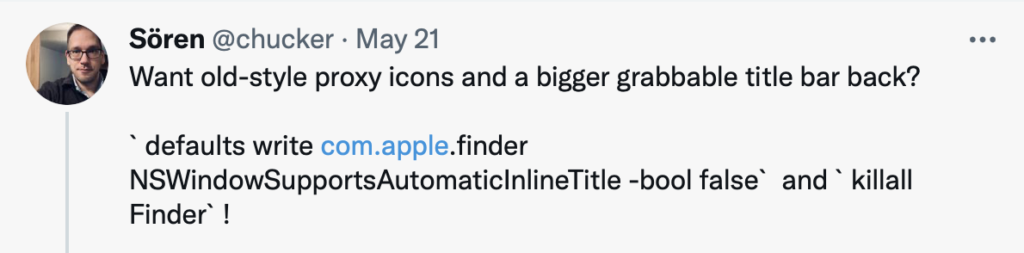
This, I realize, might require a word of explanation. In a nutshell, this defaults write command allows you to turn this:

into this:

“Those,” I hear you cry, “are two screenshots of macOS Finder windows that are pretty much the same.” No, no they are not. I mean, yes, okay, technically they’re both screenshots of the same folder, but the first one is set with the default options you get with macOS Big Sur (and so far with macOS Monterey), and the second one is what you see when you tell the Finder to stop being a bloody idiot and actually show you some useful things for a change.
The first screenshot – the default view – shows you arrows for navigating back to the prior screen, the name of the folder, one view menu that you can toggle to reveal other options, another for sorting the contents of the window, share, tag, and options buttons, and a truncated magnifying glass search button. (Both windows also contain a Synology Drive button because I love Synology Drive, but we’ll ignore that for now, okay? Okay.)
The second screenshot has the name of the folder centered at the top of the window along with a permanently-viewed proxy icon, a full set of clickable view options, the same share, tag and options buttons, and a full search field.
These, I hear you say, are not so different. There are few real deal-breakers here. Yes, having the proxy icon visible without having to scroll over it to make it something that you can click on is a definite boon, and sure, being able to quickly click on a view type and also type directly into the search bar are mild improvements and remove small annoyances, but there’s little there to make a fuss over. That’s fair, but the greater point is that we should be asking ourselves “What prompted the move to take those options away by default?” If having a full search field available saves you clicking on the magnifying-glass icon and watching the cute little animation then it also saves you a few fractions of a second of clicking around, stabbing at the little icon. Likewise not having to scroll up and down a menu to choose a different view. These are not monstrous intrusions on your day, but they are paper cuts to the soul for people who like having everything on their desk that they need. Removing them is an unnecessary indulgence in the name of cleanliness.
And, worse yet, they’re entirely redundant. What, after all, is really being saved in hiding those features? Nothing. Nothing is being saved. A Finder window doesn’t have the same stringent limitations on screen real estate that you’d find on a mobile platform. There’s no real-world benefit, here. To duck back into the now-tired metaphor, it’s like keeping your stapler in your desk drawer when you use it all the time and there’s a spot right on your desk where it’s lived for years, not getting in anyone’s way and cheerfully doing nothing except dispensing staples and letting you get on with life.
So, sure, I’m all bent out-of-shape about how my computer looks. Fine; I’ll hold my hand up to that. But stripping my personal tantrum aside, it’s worth putting your head to the proverbial railroad tracks and listening to what’s oncoming. After all; what’s next? How many layers of elephants can you go down before there’s nothing left at all? It’s not as if this was a decision made out of necessity – in fact the procedure to turn the old view back on has been in macOS for years, albeit entirely undocumented.
Let that sink in a moment: Apple – a company synonymous with industry-leading and ground-breaking UX and UI design – made a sea change in the interface that people were used to, stripped away functionality for no discernible reason except in the service of clean design, and could have easily put a button somewhere in the OS that would have allowed you to just toggle it back to the old, more functional view. I am not Apple and not part of their macOS development team, but if you were to tell me that a professional operating system designer could have taken more than five minutes to write that code and slap that button into place then I’d be fabulously, fabulously surprised.
There’s value in good design that informs the user experience, and in the pursuit of that it’s entirely appropriate to decide that Less is More. But there needs to be an ounce of examination of what motivates that design. After all, sometimes Less is just… less.
